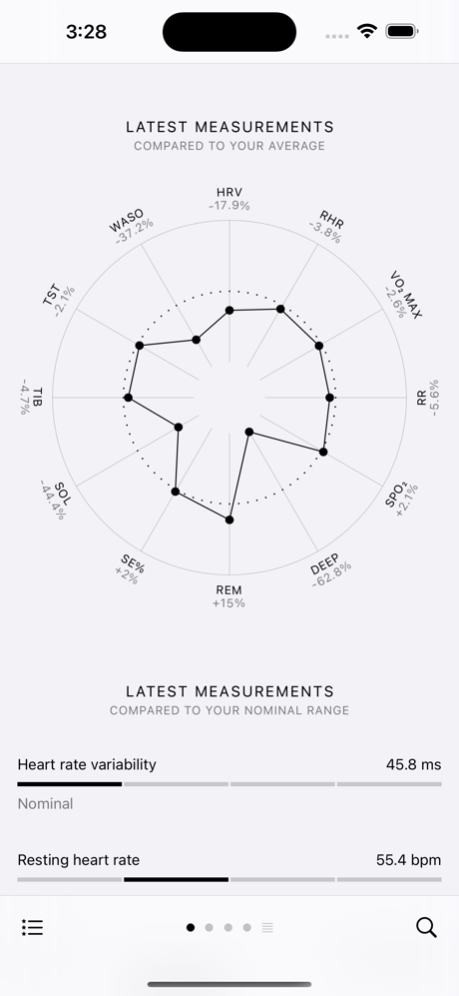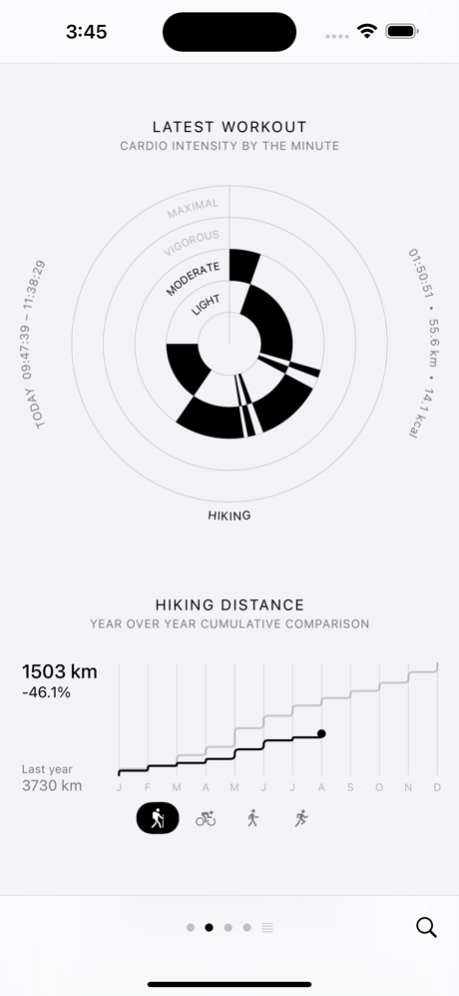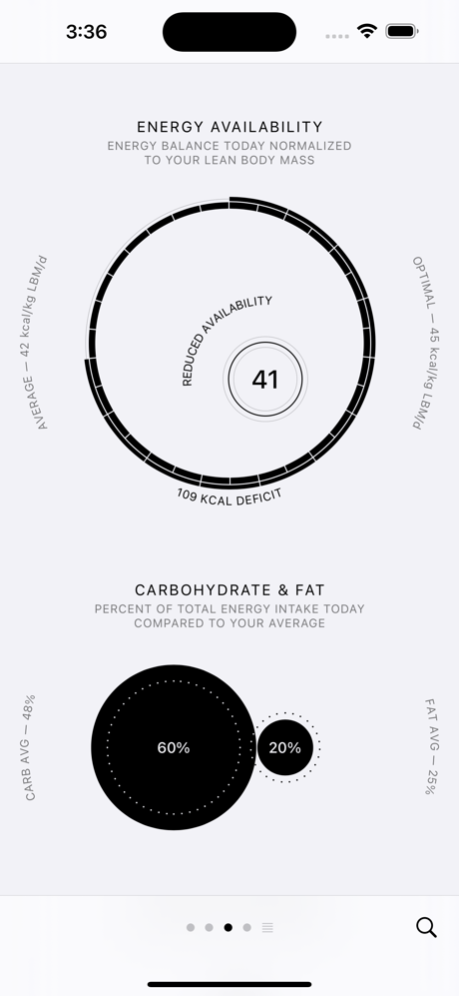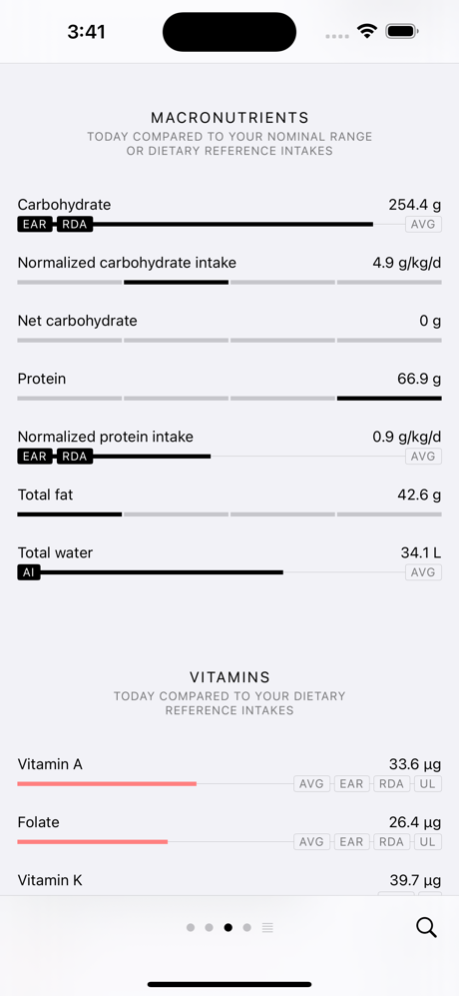Constellation Health & Fitness 1.2.1
Free Version
Publisher Description
Advanced analytics, analysis, and visualizations for all of your data in Apple Health.
CUSTOM CHARTS
Save a list of customizable, interactive charts and track over 600 health and fitness metrics. Easily compare different timespans for any metric anywhere in the app.
DETAILED COMPARISONS
Your latest measurements are compared to your historical data and expected ranges so you can quickly assess atypical deviations and changes over time. Compare your latest workouts to previous efforts with support for every Apple Watch workout type.
CHART MARKERS
Highlight important spans of time on charts to indicate sleep stages, workouts, symptoms, and more.
PERSONALIZED METRICS
More than 50 calculated metrics such as Sleep Efficiency, Sleep Onset Latency, Energy Availability, Normalized Protein Intake, and Workout Intensity combine your existing data to create new, personalized insights.
BUILT FOR PRIVACY
Constellation does not collect, share, or grant others access to your data.
Constellation is optimized for Apple Watch and works with any app or device connected to Apple Health.
Aug 22, 2023
Version 1.2.1
Fixed a bug that caused data to be excluded from cumulative comparison charts
About Constellation Health & Fitness
Constellation Health & Fitness is a free app for iOS published in the Health & Nutrition list of apps, part of Home & Hobby.
The company that develops Constellation Health & Fitness is Daniel Andres. The latest version released by its developer is 1.2.1.
To install Constellation Health & Fitness on your iOS device, just click the green Continue To App button above to start the installation process. The app is listed on our website since 2023-08-22 and was downloaded 0 times. We have already checked if the download link is safe, however for your own protection we recommend that you scan the downloaded app with your antivirus. Your antivirus may detect the Constellation Health & Fitness as malware if the download link is broken.
How to install Constellation Health & Fitness on your iOS device:
- Click on the Continue To App button on our website. This will redirect you to the App Store.
- Once the Constellation Health & Fitness is shown in the iTunes listing of your iOS device, you can start its download and installation. Tap on the GET button to the right of the app to start downloading it.
- If you are not logged-in the iOS appstore app, you'll be prompted for your your Apple ID and/or password.
- After Constellation Health & Fitness is downloaded, you'll see an INSTALL button to the right. Tap on it to start the actual installation of the iOS app.
- Once installation is finished you can tap on the OPEN button to start it. Its icon will also be added to your device home screen.